[toc]
How to Register, Activate & Login UAN Member Portal
In this article we will describe about How to Register, Activate & Login UAN Member Portal. Universal Account Number (UAN) is a unique 12-digit number given to every employee registered under the Employees Provident Fund scheme. UAN unifies all the PF accounts of one employee and simplifies many processes. It also helps to reduce the employee’s dependency on the employer for making withdrawals from the PF account, and helps authorities curb defaulters. After receiving the UAN, you have to activate it.
What are the benefits of activating UAN and registering on the UAN member portal?
Activating UAN and registering on the member portal helps you benefit from lots of online facilities like the following:
- Check PF status.
- Download PF passbook.
- Update or correct KYC information.
- Track status of claim for withdrawal.
- Check UAN status if you haven’t received UAN as yet.
How to activate UAN and register on the UAN member portal?
Follow these steps –
- Log onto the EPFO website.
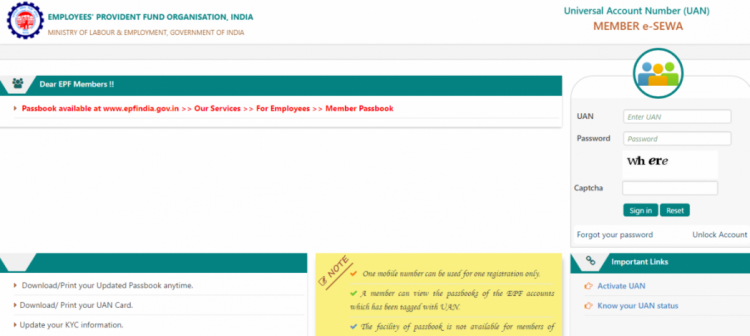
- Click on ‘Activate UAN‘ under ‘Important Links‘.
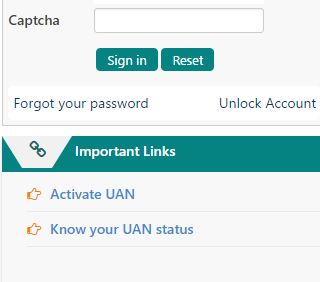
- Now you will have to fill up a form.
- You can activate UAN by entering either of these four details –
- UAN
- EPF member ID
- Aadhaar
- PAN
- You will also have to fill in your name, date of birth, mobile number, and email id.
- Make sure that you enter your permanent mobile number as this number will be needed to reset your password in case you forget it.
- Enter the captcha.
- Click on ‘Get Authorization Pin‘.
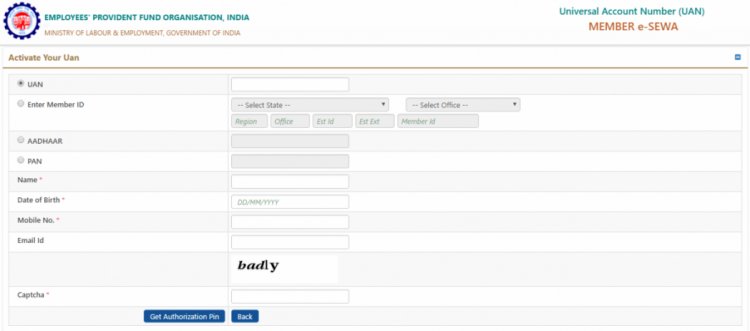
- A pin number will be sent to your mobile number.
- Enter the pin and submit the form.
- On submitting the form, your name, date of birth, and employer details will be displayed. Verify them, and then create a password.
- The password should be alphanumeric, having a minimum of 1 special character, and 8-25 characters long. (Special characters are !@#$%^&*().)
- Ensure that you set a password that you can remember. It will be required to login on the member portal.
- Enter your email address, and then submit it.
- A confirmation SMS will be sent to your mobile number.
How to login on the UAN member portal?
Once you have activated UAN and set a password, you can now login on the UAN member portal by following these steps:
- Log onto the EPFO website.
- On the right-hand side, you will find the option for signing in.
- Enter your UAN, password, and captcha.
- Click on ‘Sign in‘.
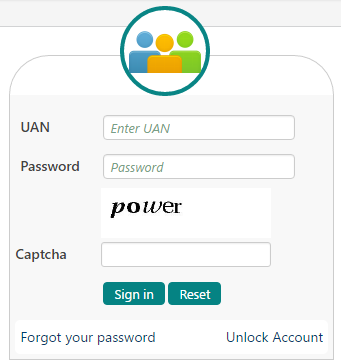
- In case you forget your password, click on ‘Forgot your password‘. You can now reset your password using an OTP sent to your mobile number.
UAN member portal dashboard.
After you have logged in, you will reach your UAN dashboard. You will have the following options available:
Under Download:
- Download EPF passbook
- Download UAN card
Under Previous Member-IDs:
- List Previous Member IDs
- View Status
Under Transfer Claim:
- File Transfer Claim
- View Transfer Claim Status
- System Generated Transfer Claim Status
Under Profile:
- Edit Mobile Number
- Edit Email Id
- Update KYC Information
- Change Password
- Edit Personal Details
FAQ
Under Contact Us:
- Helpdesk Email
- Helpdesk Number
- Website
So activate your UAN and register on the member portal as soon as possible to avail the numerous facilities offered.
June 6, 2017 2:47 pm
I was forget my UAN numbe. Plse help me that how i found my UAN numbet
June 25, 2017 9:15 pm
hi rehmat ,
I am unable to register UAN number .can u please suggest me how to register
Regards,
m.drakshayni
June 27, 2017 10:04 pm
what problem are you facing, can you please share the problem you are facing while registering for UAN?
December 28, 2017 11:14 am
Mam mera han nombet activate nhi ho rha h does not match entered detail dikha rha h
March 25, 2018 6:52 pm
aray yaar mara sath bhi yhi ho rha hai jo aap k sath ho rha hai
June 26, 2017 6:37 pm
Active UAN Register
July 13, 2017 11:57 am
help me fp or uan number
July 20, 2017 4:32 pm
MEMBER PASSBOOK FACILITY
Uan No.
Enter 12 digit UAN no………………………
Password……………………….
after msg
Invalid UAN or password
July 24, 2017 3:10 pm
registration karne ke 3 ghante baad pryas kare
March 25, 2018 6:56 pm
Dear bro
plz suggest
when i activate my uan then i am getting. Date of birth does not match with the registered data
so plz suggest me.
mob. 7696812710
August 9, 2017 11:20 am
Dear sir/ madam
MY OLD MOBILE NUMBER IS MISSING….MY NEW MOBILE NUMBER PLZ UPLOAD ……9988701***…..
THATS WHY I CANT GENERATE MY UAN NUMBER…..
My pf number is PBBTI00394490000000***
MY ADdhar no 581897565383
Pan no CCYPS76***..
MY MOBILE NO…9988701***
THANKS………
August 14, 2017 1:17 pm
You need to go to adhaar center to update mobile number.
August 10, 2017 11:09 am
Hello,
Not able to login for downloading the passbook, I have been using the same credentials as in for https://unifiedportal-mem.epfindia.gov.in/memberinterface/. Any help would be appreciated.
Regards,
Siva
August 12, 2017 8:55 am
Hello All,
I have two UAN accounts. I want to take my first UAN pf , is it possible.
August 14, 2017 1:16 pm
yes it is possible. Do epf tranfer from other uan’s epf to current UAN’s EPF
August 13, 2017 10:30 am
una no 12 disit & paswad enter ,
invalid una & paswad , no fecelity pass book entry ?
plz infarmetion the pass book entry.
August 13, 2017 10:35 am
MEMBER PASSBOOK FACILITY
Uan No.
Enter 12 digit UAN no………………………
Password……………………….
after msg
Invalid UAN or password
plz pass book entry proses infarmation.
October 11, 2017 4:20 pm
Dear Sir,
MY OLD MOBILE NUMBER IS MISSING….MY NEW MOBILE NUMBER IS 8320186077 I WANT TO CREAT UAN NUMBER
My pf number is GJAHD0051189000 00022
7 ANOTHER NO IS GJAHD0051189000 00047
THANKS………
October 23, 2017 3:32 pm
where to enter uan otp pin availed in phone after entering details
October 30, 2017 9:21 am
how i can register .tell me stepwise
December 19, 2017 6:33 pm
i try to activate my UAN but its says my d o b is mismatch how to change that?
January 23, 2018 9:00 pm
When im trying to download passbook it was showing password not available but when im trying to login to EPF account with password it was getting opened.
February 25, 2018 7:15 pm
SIR MOBILE NUMBER CHANGE KESE KARE PLEASE REPLY FAST OLD NUMBER BAND HO GYA HAI
April 11, 2018 9:41 am
Check the EPF pass book showing below error. please Assist for the same
Error code : Error Code FO0001=4063
May 4, 2018 5:36 pm
My Old Number is missing but can not be Active UAN number ,please active my UAN number active ,My gmail is [email protected] my Present Phone number is 8886468544
September 14, 2018 11:17 pm
Sir
I have set the password but when I m logging in UAN Its showing that “invalid User Name or Password. Enter login credentials with captcha
February 6, 2020 1:31 pm
Worked. Thanks