Gone are the days when people stick to just one bank account for all their savings. One would like to transfer money from the bank to another and maintain a balance. Let’s say one bank account offers you too many shopping rewards and the other bank account offers you fuel surcharges. Therefore as per your requirement, you would like to use both cards as necessary. Also, you should know how to transfer money to any other account even if it’s not yours. It might come in handy.
Some modes of transfer are Immediate Payment Service (IMPS), National Electronic Funds Transfer (NEFT), Real Time Gross Settlement (RTGS), Cheques, cash transfer, Unified Payment Interface (UPI), National Unified USSD Platform (NUUP) and Bharat Interface for Money (BHIM).
[toc]
Transfer money by various modes
IMPS/NEFT/RTGS transfer
So let’s teach you how you can transfer money online (IMPS/NEFT/RTGS) from one account to another in simple steps. (A few steps may vary from bank to bank. I have used the example of Standard Chartered Bank).
Step 1: Firstly, log into your account with your credentials.
Step 2: Secondly, find the option of ‘TRANSFERS’
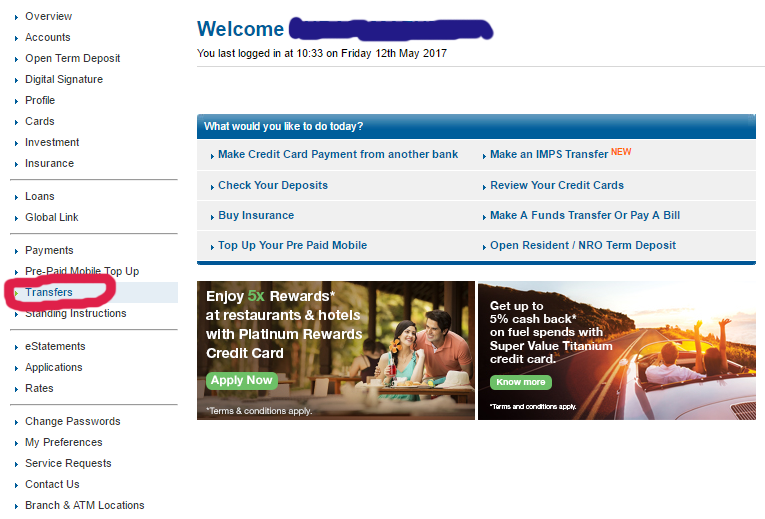
Step 3: You will see various options under transfers. If you have to transfer within an account from the same bank itself, click on “Between own accounts”. Also, if the amount is to be transferred to another bank account, click on “one-time transfer”
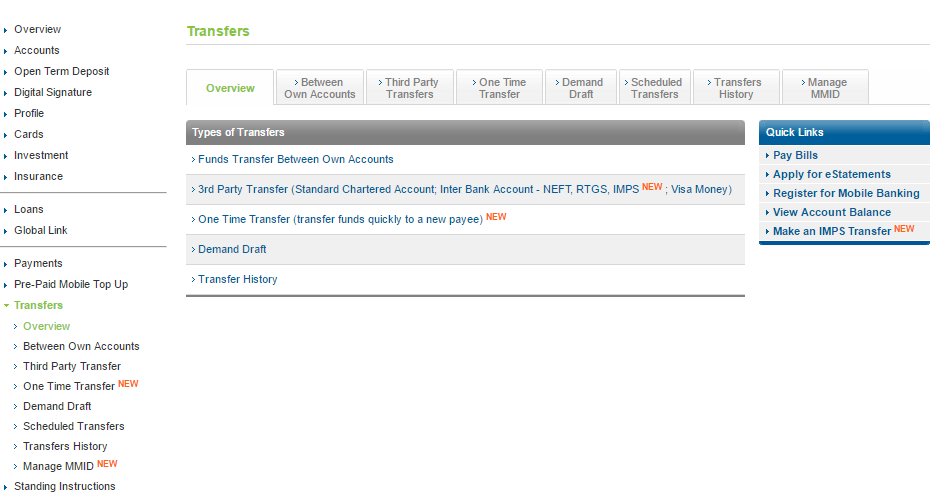
Step 4: You can transfer using the IFSC code and account number of the bank to be transferred.
Step 5: Enter all the details correctly payee name, account type, account number, IFSC code, mode of payment(IMPS/NEFT/RTGS) and amount to be transferred.
Step 6: Click on next. Confirm and recheck all the details.
Step 7: Click on next. You will receive a One Time Password (OTP) on your registered mobile number. Enter the same.
Step 8: Once verified, the request shall be processed and the transfer will be completed successfully.
Cheque Transfer
Apart from this, you can also transfer money by cheque. Just fill all the details in the cheque correctly like the name of the payee, the amount in words as well as numbers, date and account number. Remember to sign the cheque. You can deposit it in the bank. the bank will transfer the amount to your account.
UPI transfer
Just like IMPS, you can also transfer money using UPI. For that, you just have to enter payee ID and the transfer amount. You will receive the amount in your account within 24 hours. You can use BHIM app to make UPI account and get your UPI ID.
- What is the max limit of UPI transaction?
- INR 1 Lakh
- What are the charges for UPI Transactions?
- UPI Transfer charges are less than 50 paise per transaction.
- What is the Max Number of UPI transaction per day?
- One can make Max of 20 transactions through UPI.
NUUP Transfer
NUUP option is a mobile interactive solution. You can dial *99# to get the menu on your mobile screen and follow the steps to get the balance enquiry, mini statement or fund transfer. The maximum limit for fund transfer is INR 5000 per day. Moreover, you can use this option to transfer funds even when you do not have internet connection on your phone. It is operable for all Telecom Service Providers in India and works 24*7. there is also no additional charges on roaming.
FAQs about cheques
According to a recent survey, customers ask the following top 2 questions on cheques and we decode it for you.
Should we sign in a canceled cheque?
It is not mandatory to sign on a canceled cheque. But it is a good practice to sign it as it shows you are aware of the contents in the cheque. Refrain from signing unnecessarily.
How much time does it take to clear a cheque?
Firstly, it depends on a lot of factors like the type of cheque you are holding, bank branch etc. Usually, it takes a minimum of 24 hours for the cheque to clear.
Therefore, hoping all your queries are solved.

Leave a Reply