Nowadays you can do most banking operations online very easily. This article explains the various methods to make your HDFC credit card payment for both HDFC bank account holders as well non-HDFC bank account holders. It covers both online and offline modes of payment.
How to make HDFC credit card payment online?
It is very simple to pay your HDFC credit card bill online. There is no need to go to the bank branch for this. Both HDFC bank account holders, as well as non-HDFC bank account holders can make the payment online. The methods for both are a little different, and are explained below separately.
Note: HDFC bank doesn’t charge any fee for online credit card payments.
Online HDFC credit card payment for HDFC bank account holders
You can pay your HDFC credit card bill online through any of the following methods (if you are a HDFC account holder):
Netbanking
HDFC bank savings and current account holders can pay their HDFC credit card bill via netbanking. For this you must be registered for netbanking and making online payments. (To read about how to register for HDFC netbanking, please click here.)
- Log on to the official HDFC bank website.
- Select ‘NetBanking’ from the drop-down menu on the right, and click on ‘Login’.
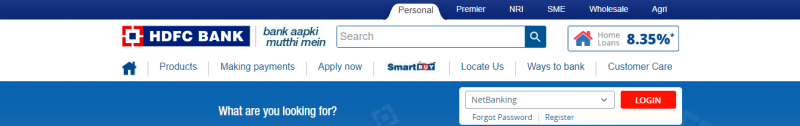
- Then login using your user ID/customer ID and password.
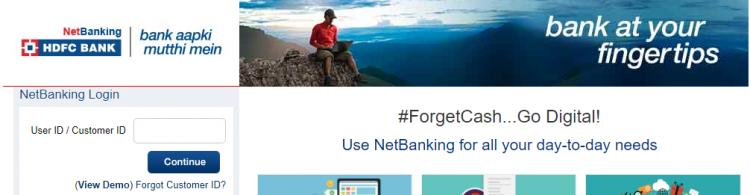
- First you have to link your credit card to netbanking using your credit card ATM PIN. (You can do this via netbanking only.)
- Now under Credit Cards, you can view all the information regarding your credit card. This includes credit card statement, bill, unbilled transactions, etc. And you will have options for credit card bill payment, reporting lost/stolen card, etc.
- Through netbanking you can also set up Autopay (under Credit Cards → Autopay Registration). This means giving standing instructions to the bank so that every month your HDFC bank account will be debited to make your credit card payment (either the total outstanding amount or the minimum amount due). For this facility you must either have a single account, or a joint account with an ‘either’ or ‘any’ signing mandate.
Mobile Banking App
To pay your HDFC credit card bill using the HDFC mobile banking app, please follow the given steps:
- Install the HDFC bank mobile banking app.
- Login using your Customer ID and password.
- Go to the Credit Card tab.
- Choose the ‘Credit Card Payment’ option.
- Pay your credit card bill from your HDFC savings account.
Mobile Banking (through mobile site/browser)
To pay your HDFC credit card bill via the mobile website, please follow the given steps:
- Log on to www.m.hdfcbank.com from your phone.
- Log in to netbanking using your netbanking ID and password.
- Go to Credit Card → Credit Card Payment.
- Pay your credit card bill from your HDFC savings account.
Online HDFC credit card payment for non-HDFC bank account holders
Non-HDFC bank account holders can make credit card payments from over 49 other bank accounts.They can use any of the following ways:
Non-HDFC Netbanking
If you are a non-HDFC bank account holder, you can pay your HDFC credit card bill via netbanking by following the given steps:
- Log on to the official HDFC bank website.
- Select ‘NetBanking’ from the drop-down menu on the right, and click on ‘Login’.
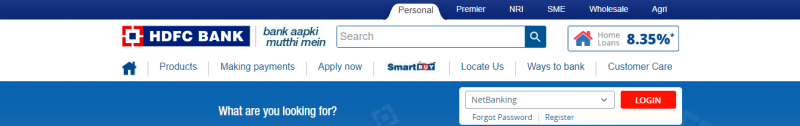
- On the next page, click on ‘Click here’ next to option 3 – Credit Card Holders (if you do not hold HDFC Bank account).
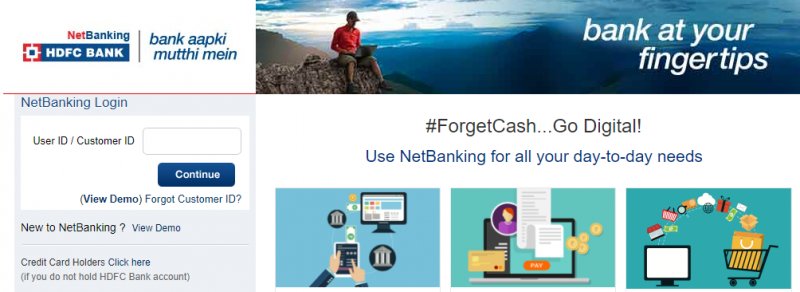
- If you are an existing user, login using your user ID and password.
- If you are a new user, click on ‘Register‘ under ‘New User‘.
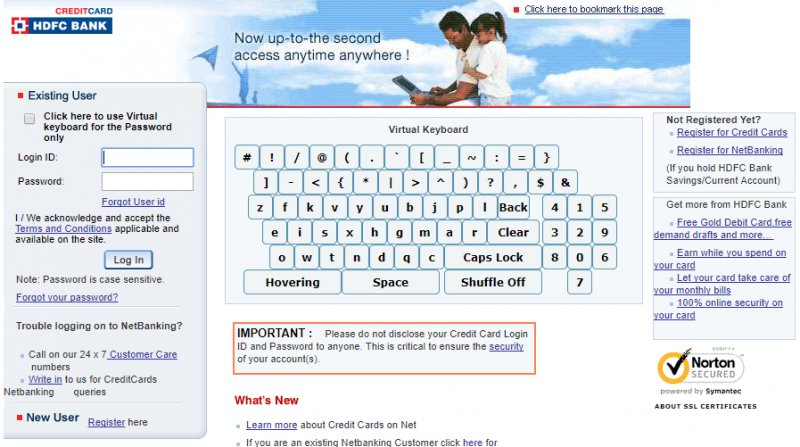
- For new users, enter all the details, and then click on ‘Submit‘.
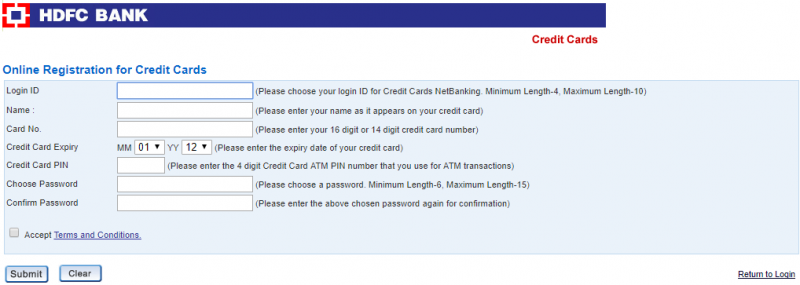
- Now you can pay your HDFC credit card bill using this service.
Non-HDFC Netbanking (via Billdesk platform)
If you are a non-HDFC bank account holder, you can pay your HDFC credit card bill via Billdesk by following the given steps:
- Log on to the official Billdesk page to pay your HDFC credit card bill.
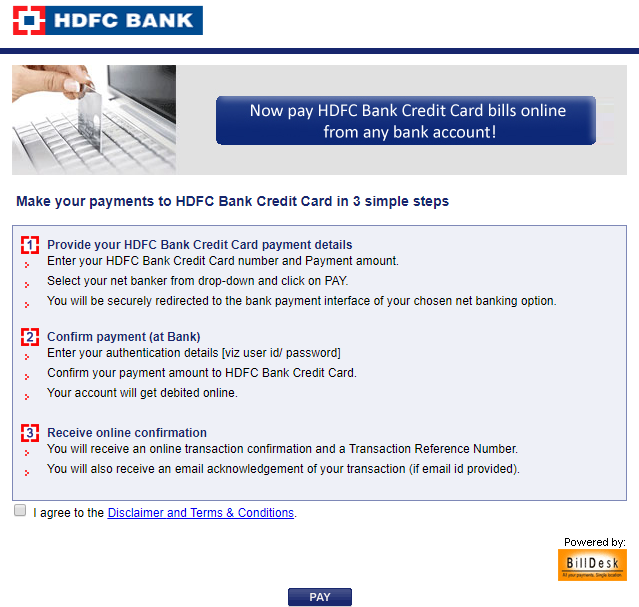
- Read all the instructions carefully. Tick the checkbox, and then click on ‘Pay‘.
- Enter all the details, and in ‘Pay from‘ select the bank from whose account you want to make the payment. Click on ‘Pay‘.
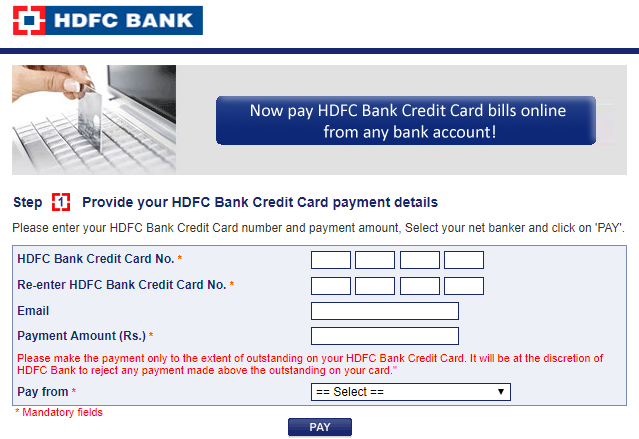
- Now you will be directed to the payment portal of the bank you have selected.
- Enter your used ID and password, and confirm the payment.
- You will then get an online transaction confirmation from HDFC bank with the transaction reference number. You will also get a payment acknowledgement email.
NEFT
Non- HDFC bank account holders can pay their HDFC credit card bill online via NEFT. Please follow the the given steps:
- Log in to netbanking of the bank you have an account with.
- Make a NEFT payment towards your credit card bill. (In most cases the credit card number has to be entered as the payee account number.)
- If you are using a Diners Club card, add prefix 00 to your 14 digit card number.
- Enter ‘HDFC0000128’ as the IFSC code for transferring money to pay your HDFC credit card bill.
How to make HDFC credit card payment through debit card?
As of now, it is not possible to directly pay your HDFC credit card bill with your debit card. Please use any of the other methods.
How to make HDFC credit card payment offline?
The different ways to pay your HDFC credit card bill offline are explained below:
ATM Payment
- This facility is available only for HDFC bank account holders.
- You can transfer funds from your savings/current account to your credit card account.
- This facility is available at all HDFC bank ATMs, and can be availed 24*7.
Cash Payment
- You can simply make a cash payment for your HDFC credit card bill at any HDFC bank branch.
- The bank charges a Rs.100 processing fee per cash payment made at the bank branch/ATM.
Cheque Payment
- You can also deposit a local cheque in drop boxes at HDFC bank branches and ATMs to pay your HDFC credit card bill.
- The cheque should be payable to HDFC Bank Card A/c (mention your credit card number).
- The bank will credit a local cheque payment within 3 working days.
How to contact HDFC bank credit card customer care?
- Please click here to find the customer care number for your city (resident customers).
- If you are a non-resident customer, please click here to find the customer care number for your location.
To read about how to open a HDFC Bank Account (Savings, Salary, or Current), please click here.
To read about how to close a HDFC Bank account online, please click here.
Leave a Reply