The Employees Provident Fund Organisation (EPFO) has introduced a new feature called member passbook. It will keep track of all your transactions made towards a provident fund over the years. You can download your EPF member passbook using your Universal Account Number (UAN). UAN is a unique number provided to every government/ private employee when they start contributing for PF. Thus you can revisit all your entries and keep an account of the same in your EPF passbook. EPF Passbook will provide all information pertaining to your deposits, withdrawals and pension contributions. Along with your transaction details, you will also be able to view details in your passbooks like member ID, personal details, EPF balance, establishment code, PF Office, EPF transfer details if any and monthly contributions towards EPF.
It is also compulsory to have your 12 digit UAN number before you download your EPF passbook. If you do not have your UAN, contact your employer to provide you with one. You must register on the EPFO portal (http://www.epfindia.gov.in/site_en/ ) and activate your UAN.
[toc]
UAN member portal download passbook | EPF passbook download
Step 1: Firstly, visit the UAN page of EPFO by clicking http://www.epfindia.gov.in/site_en/
Step 2: Find ‘Our services‘ towards the left side and then click on ‘For Employees‘ as shown in the image.
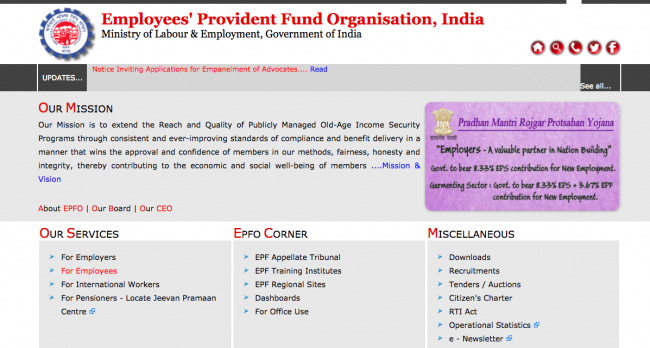
Step 3: Under services section, click on ‘Member Passbook‘ as depicted in the image.
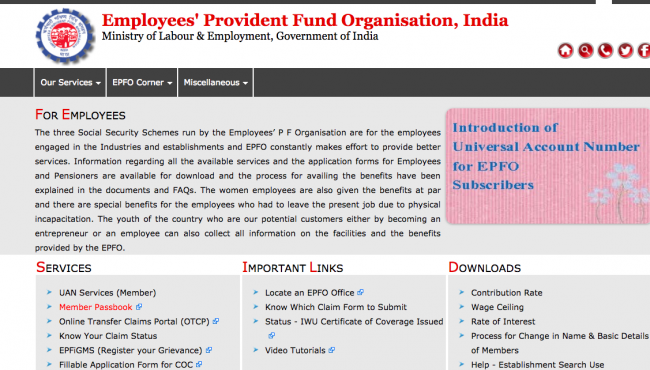
Step 4: It will redirect you to another page. Login to the member portal using your 12 digit UAN and password for the UAN portal. If you have changed your credentials, you shall be able to view the passbook only on the next day. Read the instructions carefully displayed on the page.
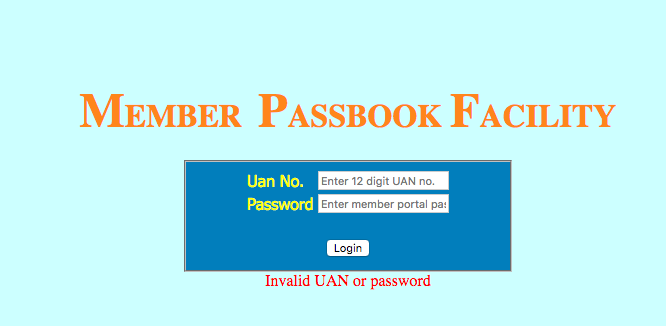
Then, Step 5: On successful login, you will be able to view an option ‘View e-passbook’. Then, click on the member ID.
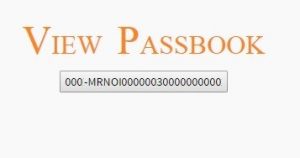
Step 6: A page will pop up displaying your passbook with your entries. You will then find an option called “Download Passbook”.
Download UAN EPF passbook online Sample
You can make changes in your member portal credentials after 24 hours. There might be an error in downloading the passbook at times. you can refer to ‘Unable to download EPF Passbook’ to resolve the issue.
Here is a sample of EPF UAN passbook which you can download.
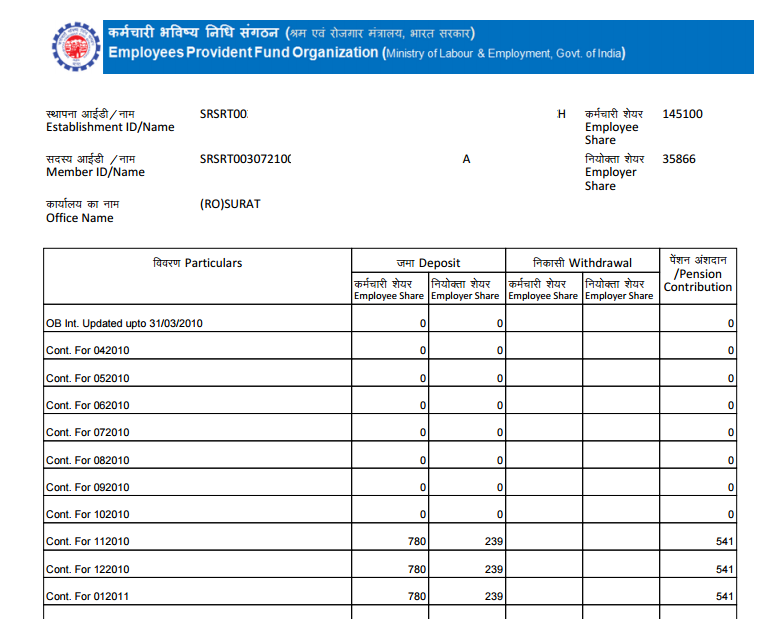
This is how you can download UAN EPF passbook online. Each row is a new contribution made by you towards PF. The contribution amount remains the same as long as your basic salary is the same. There are two columns of deposit and withdrawal. The deposit shall be consistent both with the employee share as well as employer share. You will able to view the details of your withdrawal too in the EPF passbook.
For any other information related to EPF, Refer: http://epfindia.gov.in/site_en/.
Unable download EPF UAN passbook? check this
June 4, 2017 12:41 pm
Sir mera pf nhi.aaya hai mujhe uski jankari chaiye
June 27, 2017 10:22 pm
For that you Need to contact your HR
July 12, 2017 7:44 am
Hi I am krishna… By showing the steps in the above procedure I navigated, how ever in the step 4 I am entered my UAN number and password it is showing that as invalid UAN id or password. But with those credentials I have entered in the portal it get logged in
July 14, 2017 3:48 pm
check this https://askqueries.com/uan-helpdesk-unable-download-epf-passbook/
July 27, 2017 11:40 am
I can’t check my pass book
July 29, 2017 12:44 pm
pl. show my balance of pf
August 1, 2017 9:54 pm
What problem are you facing?
August 23, 2017 9:36 am
your request is in queue.Passbook will be available after 04 Days of registration.
Always,this is the issue I encounter.. unable to down load passbook
September 5, 2017 5:24 pm
Did you check after 4 days?
June 18, 2018 10:52 am
hi mera passbook not available ka issue hai aur maine pf transfer ki request bhi dali hai fir bhi transfer nai ho raha hai kya karu me
November 8, 2017 3:48 pm
Hi mera una number or password hai fir Bhi one month Se passbook not available aisa a rha hai help me
December 18, 2017 10:14 am
i forgot my password for UAN number login… Pl advice how to get it.
December 29, 2017 6:28 pm
dear sir/maam
pls change my uan password because my phone no. is lost my password was of phone
pls advice my new no.9711888668
best regards
ansar ali
December 29, 2017 6:30 pm
dear sir/maam
pls change my uan password because my phone no. is lost my password was of phone
pls advice my new no.9711888668
best regards
ANSAR ALI