Sometimes we forget to download the Challan 280 while paying tax. But it is required for filing Income Tax Returns. In such a case, we need to reprint the challan. This article explains the online process to reprint Income Tax Challan 280 when you have paid the tax through SBI, ICICI Bank, HDFC Bank, or Axis Bank.
How to reprint Income Tax Challan 280 through SBI internet banking?
To reprint the challan, please follow the given steps:
- Log on to the official SBI website.
- Login to internet banking with your username and password.
- Click on ‘e-Tax’ in the top menu. And then click on ‘Reprint Challan’.
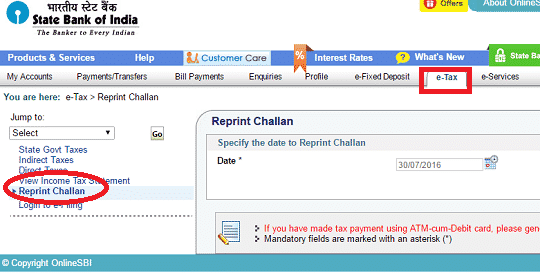
- Now click on the reference number of the challan that you want to reprint.
- You can then view the challan and download it in PDF format.
How to reprint Income Tax Challan 280 when paid through SBI ATM debit card?
If you have paid the tax using your SBI ATM debit card, and internet banking has not been enabled, please follow the given steps to reprint challan 280:
- Log on to the SBI Enquiry Transaction Status website.
- From the ‘Merchant Name’ drop-down menu, select ‘OTLAS’. This is for the Income Tax Department.
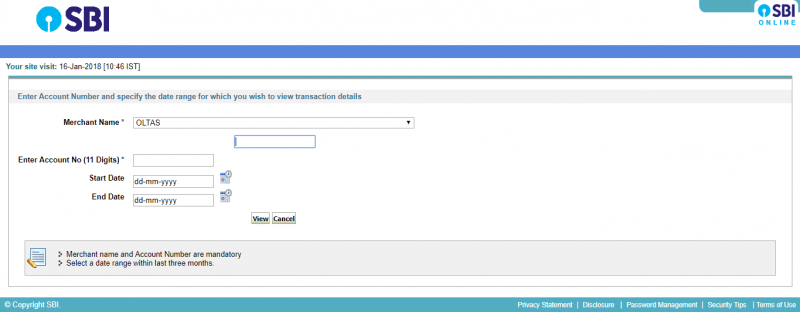
- Enter your PAN, bank account number, and transaction period.
- And then click on ‘View’.
- Now you can see the transaction details.
- Click on ‘Click here to see the challan details’.
How to reprint Income Tax Challan 280 through ICICI Bank internet banking?
To reprint the challan, please follow the given steps:
- Log on to the official ICICI Bank website.
- Login to internet banking with your user ID and password.
- From under the ‘Payments & Transfer’ drop-down menu, click on ‘Tax Centre’.
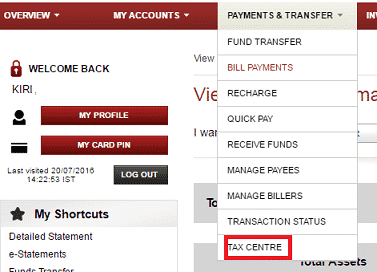
- On the Tax Centre page, click on ‘e-Tax Challans’.
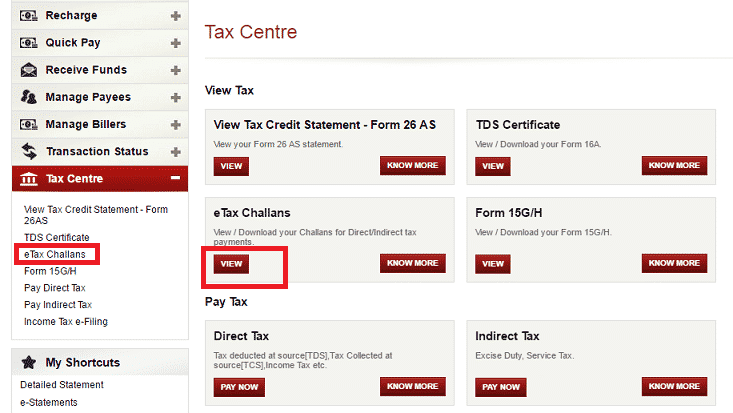
- After that, select the option ‘View Direct Tax Payment’.
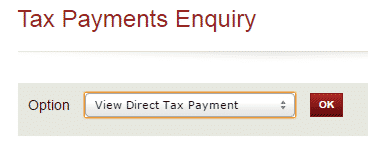
- Now, you will see a list of your direct tax payments.
- Select the challan that you want to reprint, and then click on ‘Generate Challan’.
- The default setting is to download the details as a PDF file.
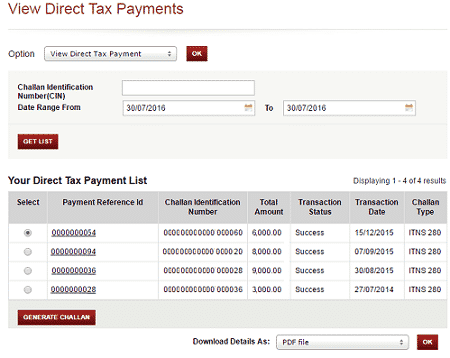
How to reprint Income Tax Challan 280 through HDFC Bank internet banking?
To reprint the challan, please follow the given steps:
- Log on to the official HDFC Bank website.
- Login to internet banking with your user ID and password.
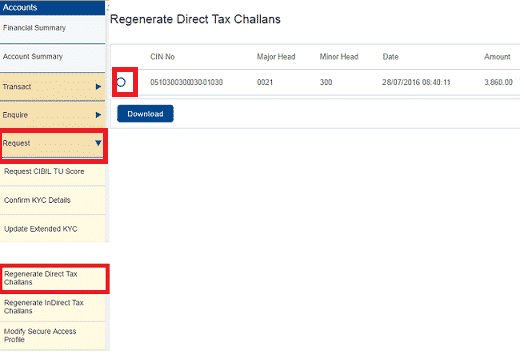
- Under ‘Accounts’, click on the arrow next to ‘Request’.
- And then click on ‘Regenerate Direct Tax Challans’.
- Select the challan that you want to reprint, and then click on ‘Download’.
How to reprint Income Tax Challan 280 when paid through Axis Bank?
There are two methods to reprint your challan if you have paid the tax through Axis Bank:
Method 1:
- Log on to Axis Bank CBDT e-Payments Challan Generation page.
- Select the challan type, enter all the details, and then click on ‘Submit’.
Method 2:
- Log onto the official Axis Bank website.
- Log in to internet banking with your user ID and password.
- You will find the option to reprint the challan under Tax-Services.
To read about how to get an Income Tax refund, please click here.
Leave a Reply