[toc]
Steps to change name on passport after marriage-
Just follow the simple steps given below to change name on passport after marriage:
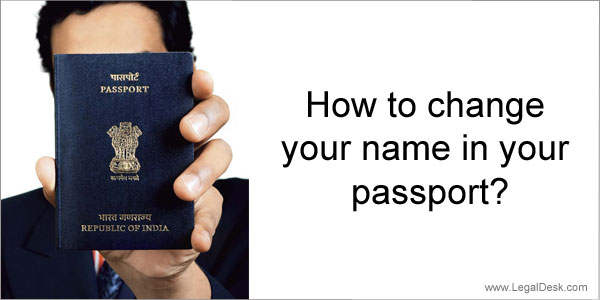
Step 1: Get Registered on the Passport Seva Kendra website
- Log on to the official website and click on “New User? Register Now” box on the left side of the page.
- Fill in the required details concerning name, surname, DOB, city, contact details, create login Id and password, and click on Register.
- Activate your account through your email as asked and login.
- After that, click on the link “Apply for Fresh Passport/Re-issue of Passport“.
Step-2: Fill the online/offline application form
There are two methods of filling out the application.
- Download the offline form and fill in the details offline in the pdf file itself. After this, upload the XML file of the same for online submission, or
- Fill the form online and submit it there itself.
Note: The process uptil here is common for re-issuing a passport for any specific reason as well as for applying for a fresh passport. To change your name/surname in the existing passport, you need to re-issue your passport as described above and follow the steps below.
Step-3: Filling the form
- While you are filling the form, under the option ‘Applying for’ in ‘Service Required’ category, select “Re-issue of Passport” from the drown down menu.
- Choose “Change in Existing Personal Particulars” as the specified reason. You’ll find that multiple options have appeared. Select “Given Name” and/or “Surname” as required from the given checkboxes. Fill the remaining form carefully with your particulars, and submit it.
- If you’re filling an offline form, click on “Validate and Save” after completion, and save the file (XML document). Upload it in your account and submit it.
Step-4: Pay and schedule an appointment online for further processing
- Go to “View Saved/Submitted Applications” option on the left.
- Select your application using the radio button, and click on the link “Pay and Schedule Appointment” to pay and book your slot as per the availability.
- According to the official website, “online payment has been made mandatory for booking slots/appointments at all PSK (Passport Seva Kendra). You can do it using either Credit/Debit Card (MasterCard and Visa) or Internet Banking (State Bank of India (SBI) and associate banks and Other Banks) or SBI Bank Challan”. (Visit: http://passportindia.gov.in/AppOnlineProject/online/procFormSubOnl). In any case, pay the amount and book your appointment slot.
Step-5: Print the application form and visit the PSK at the appointed date and time
- Print the application form by clicking on “Print Application Receipt“. It contains Application Reference Number (ARN)/Appointment Number and payment information. See to it that the bar code is printed clearly and that there are no mistakes or errors in the form.
- Take the printout of the application and the required documents (see below) with you at the PSK at the appointed date and time. Also, try to be there at least 15 minutes before the appointed time.
Required Documents
As per the official website, you’d need to take the following documents with you to change your name/surname in your passport following marriage:
- Old Passport in original.
- Self-attested (signed by self) photocopy of the first two and last two pages of the old passport, and that of the ECR/Non-ECR (or ECNR as previously known) page.
- Page of observation made by Passport Issuing authority, if any.
- Validity extension page, if any, in respect of short validity passport.
- Documentary proof for any one of the Non-ECR categories.
- Self-attested photocopy of the spouse’s passport, if any.
The documents required can vary if the address is changed as well. In this case you’ll require an address proof in addition to the aforementioned documents. Government/PSU/Statutory body employees and retired government officials would require additional documents as given in “Document Advisor” on the official page.
So, these were the steps to change the name in your passport after marriage in india.
Leave a Reply