Forgot your SBI internet banking username? Need to recover it or change it? This article explains if, when, and how you can change SBI net banking user ID. It also covers how to recover your old user ID if you’ve forgotten it.
[toc]
Can you change SBI net banking user ID?
You can change your SBI net banking user ID only once.
When you register for net banking and receive your Welcome Kit, it will have your temporary system-generated user ID. You can change this user ID only once and pick one of your choice. When you login to internet banking for the first time, it will prompt you to change the user ID. The user ID you choose then will be final, and you can’t change it after that.
One Method to Change SBI Internet Banking Username
If, for some reason, you have to change the user ID after the first time, there is one method you can try.
- Deactivate your net banking. You can do so by visiting your home branch with your ID proof.
- Then re-register for internet banking online or from your home branch.
- You can now choose a new user ID.
How to recover your old user ID?
If you have forgotten your SBI net banking user ID, you can simply recover it instead of changing it.
Use either of these methods to recover your user ID:
Offline Methods:
- Visit your bank branch with your ID proof and request them to help you recover your forgotten user ID. After confirming your identity, they will tell you your user ID.
- Alternatively, go to any SBI branch and request them to re-issue your login password. Along with the new password, the kit/letter will also mention your user ID.
Online Method:
- Log on to the official SBI website.
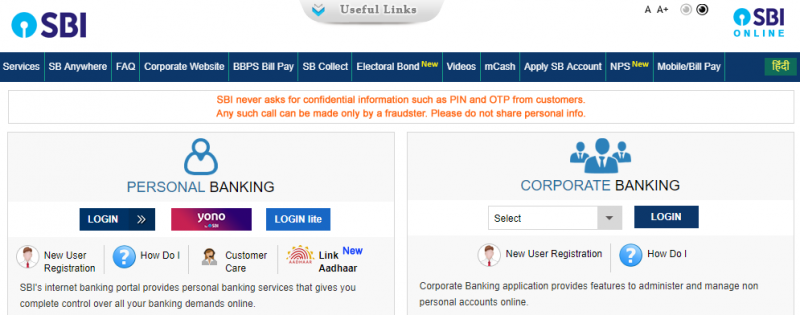
- Click on ‘Login’ under ‘Personal Banking’.
- Click on ‘Continue to Login’ on the next page.

- On the next page that opens, click on ‘Forgot Username’.
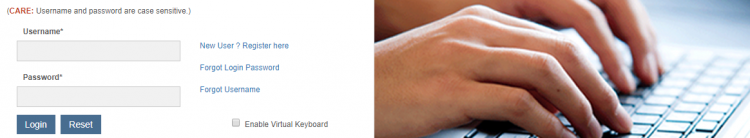
- Now enter your CIF number and registered mobile number, choose your country, enter the captcha code, and then click on ‘Submit’.
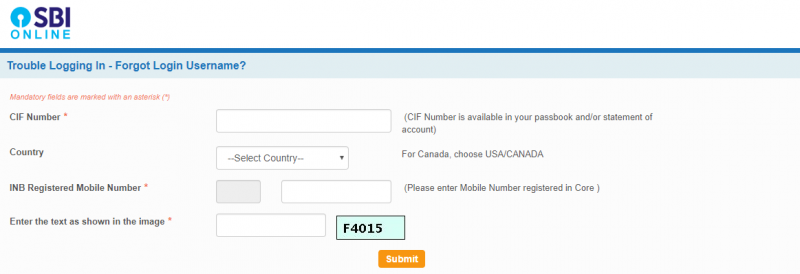
- Your username will be displayed on the next page. You will also receive it on your registered mobile number.
To read about how to recover SBI ATM card/debit card or credit card PIN, please click here.
To read about how to check SBI account balance online, please click here.
October 31, 2020 2:20 pm
Instead of visiting Branch can’t we deactivate in online mode and re-register online?