PAN card is a very important document that is needed for various things like filing income tax returns, investing in mutual funds, etc. But sometimes we urgently require our PAN or other PAN details, and don’t have the PAN card on hand. In such cases, it is very easy to know your PAN from the e-filing website. You only need to enter your basic details.
This is also very useful in case your PAN card is lost. If you want to apply for a duplicate PAN card, you need to know your PAN number. You can even use this method to check whether your PAN card is valid or not.
How to know your PAN from the e-filing website?
Please follow the given steps:
- Log onto the official Income Tax Department e-filing website.
- Under ‘Quick Links‘, click on ‘Know Your PAN‘.
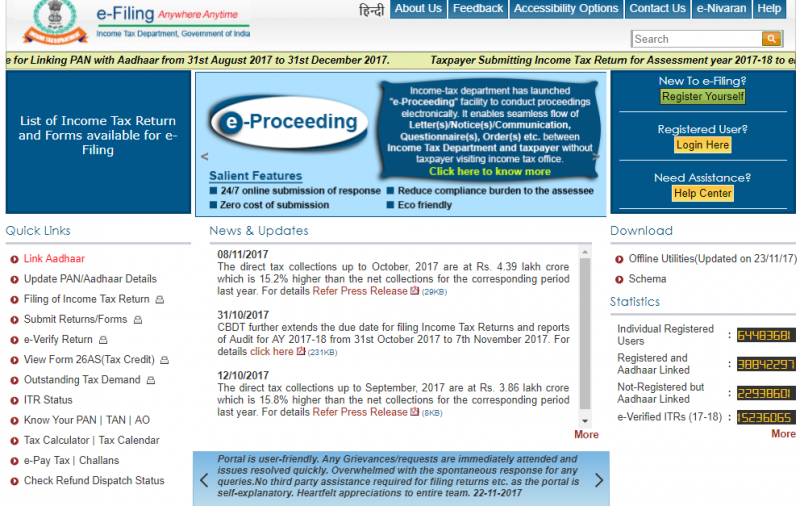
- On the next page that opens, enter your details.
- Make sure that you enter your name exactly as it is on your PAN card.
- Under ‘Status‘, select ‘Individual‘.
- Enter your registered mobile number.
- And then click on ‘Submit‘.
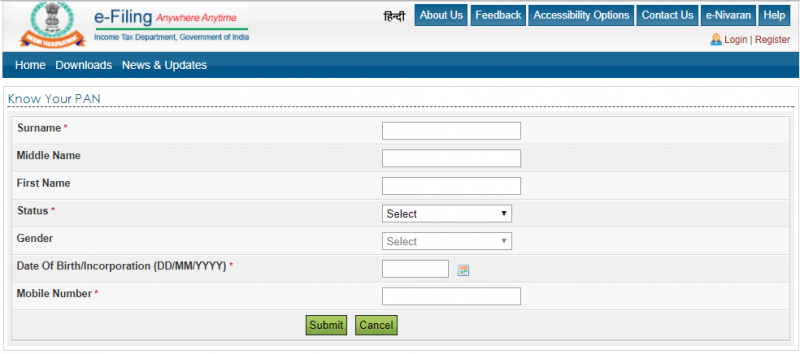
- You will receive a One Time Password (OTP) on your registered mobile number.
- Enter the OTP, and click on ‘Validate‘.
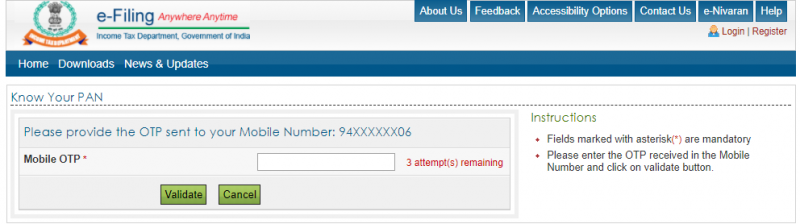
- In case there are multiple records for this query, you will have to enter your father’s name too.
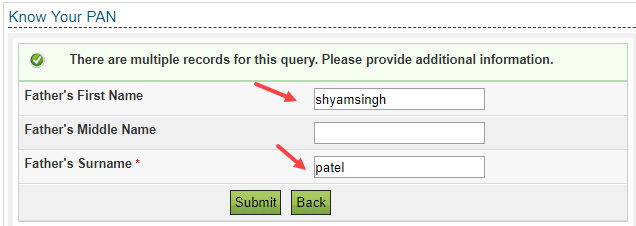
- Now you can view the following details:
1. PAN
2. Name
3. PAN Jurisdiction
4. Remarks – This will say whether your card is active, inactive, or in any other status. Hence you can find out if your PAN card is valid or not.
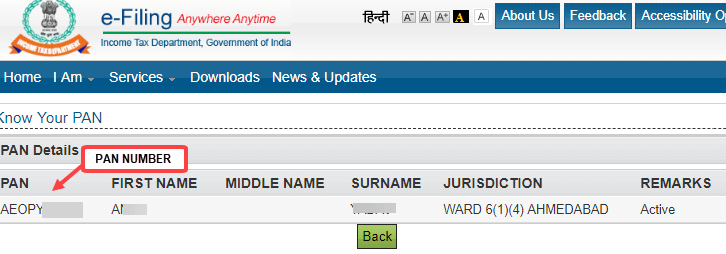
So this way you can find out your PAN card details using name, date of birth, and mobile number.
How to find out your address registered with PAN?
If you want to find out your address and contact details registered with PAN, you can do so from the same website. But it requires you to enter your PAN number. And it’s a little longer process.
- Register yourself on the Income Tax Department e-filing website.
- After completing the registration process online, you can log in to your account.
- Go to ‘Profile Settings‘ → ‘My Account‘.
- Find the information under ‘PAN details‘.
To find out how to track or check the status of your PAN card application, please click here.
To find out how to make changes in PAN card data, please click here.
Leave a Reply