Paytm is one of the largest growing company in India earning huge profits by each hour. Though being a very easy to use application, we guide you on how Paytm is used to maximize its benefits. You can link your Paytm account with your bank account. This way you can shop for items or pay using your bank card via Paytm.
Here we tell all the steps on how you can add money to your Paytm wallet.
Add money to Paytm wallet from your Bank Account using Debit Card, Credit Card or Net Banking on website
These are the steps to add money to your wallet if you are using the website https://paytm.com/.
Step 1: Login to your account using your credentials.
Step 2: Towards the top bar towards your top right, you will find an option of ‘Paytm wallet‘. Below it, in bold your current balance will be displayed. Click on Paytm wallet.
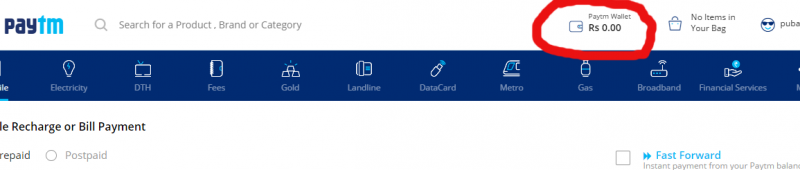
Step 3: You will be redirected to a page where the first option will display ‘Add Money’. Besides your current wallet balance, you must enter the amount you wish to add to your wallet.
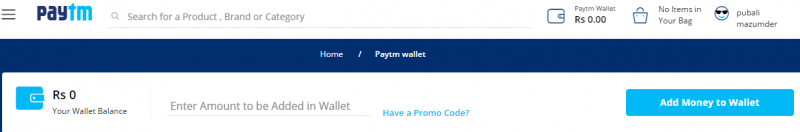
Step 4: You can enter any promo codes if applicable.
Step 5: Click on ‘Add money to wallet‘.
Step 6: You will be redirected to a payment mode page. Select the mode of payment as debit or credit card, net banking or via UPI.
Step 7: Enter the required details correctly. Click on ‘Proceed Securely’.
Step 8: You will get a popup asking you to save your bank details to ease the process next time you pay. If you wish to save the card details, accept it.
Your payment will be successful soon. Once you add money to your wallet, you can pay instantly and the amount will be deducted from your Paytm wallet.
Add money to your Paytm Wallet from your Bank Account using Debit Card, Credit Card or Net Banking on Paytm Mobile App
In case you are using the Paytm application on Android, here are the number of steps how you can add money.
Step 1: Login to your Paytm App using the correct credentials.
Step 2: On the top bar of Paytm App, you will find an option ‘Add Money’. Click on it.
Step 3: It will then display your current wallet balance. Next, you should enter the amount you want to add and click on ‘add money’
Step 4: To complete your payment, you must pay via credit/ debit card or net banking. In case you are adding money for the first time, it will provide an option to save your card details for further use. In case you want to save the details, click on agree.
Your payment will be successful within some time.
In case you forgot to add money in wallet
Paytm has another unique feature where you can pay even when you do not have money added to your wallet. When you scan a QR code or enter the amount to pay, Paytm deducts the amount from your wallet. In case the amount is insufficient, you can add the balance immediately and pay.
For example, You got a bill of INR 1000 in a restaurant. Your wallet has INR 800. Paytm will ask you to add a balance of INR 200 to complete the payment. In case you saved card details, you must enter your CVV number, obtain the OTP on your registered number and complete the payment.
So, switch to digital payment mode without any worries.
Leave a Reply