WhatsApp Payment has been eagerly anticipated in India for a while now. With 200 million active users in the country, it has the potential to drastically affect the mobile payments scenario. The Indian government granted the Facebook-owned company approval to integrate UPI payments into its app last July. So WhatsApp has recently launched the Payments feature in a beta testing phase.
WhatsApp Payment: Key Features
- This feature is in beta right now. So it’s only available for some users at the moment.
- It is available on Android and iOS.
- You can only make person to person payments. It is not available for merchant payments.
- With the payments feature, you can send and receive money directly via the app.
- It is based on India’s Unified Payments Interface (UPI). The list of banks supported includes most major public as well as private sector banks.
How to activate the WhatsApp Payment feature on your phone?
Not all users can activate WhatsApp Payment at the moment. If the feature is live for you, please follow the given steps to activate it:
- Open WhatsApp on your phone.
- Go to Settings → Payments.
- Tap on ‘Add new bank account’.
- Now you have to accept the terms and conditions.
- Next you have to verify your mobile number via SMS to activate UPI.
- Please note that this should be the same number with which your bank account is linked. It should be same number for your WhatsApp account as well.
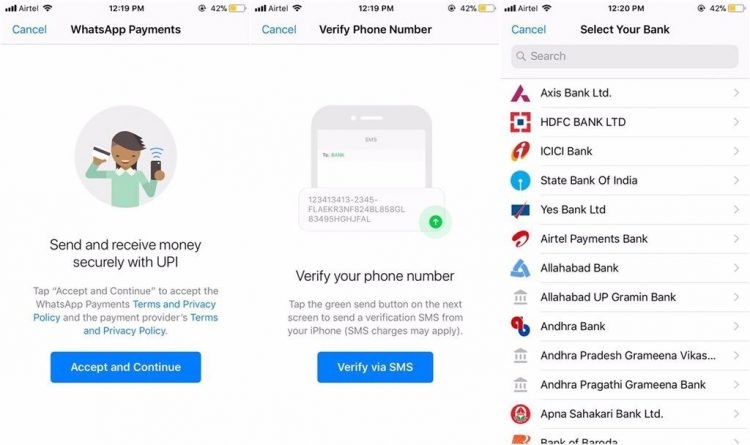
- After mobile number verification, you can see the list of supported banks.
- Choose the bank where you have your account. (UPI service must be activated for that account.)
- The bank account details show as the last 4 digits of the account number.
- Select the account which you want to add.
- Now, to create a Virtual Payee Address (VPA), you have to enter the last 6 digits of your debit card number and its expiry date.
- That’s it!
How to send and receive money via WhatsApp Payments?
After activation, to send and receive money, please follow the given steps:
- Open WhatsApp on your phone.
- Go to the chat window of the person you want to send money to.
- Tap on the + sign to add attachments.
- Now tap on Payment.
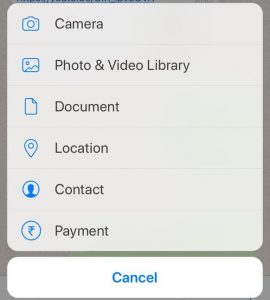
- Then you can send money to the person if he/she has payments enabled.
- If the person doesn’t have the payments feature yet, WhatsApp will alert you. The recipient must first activate the feature.
- Also, in a group chat, you can choose an individual person to send money to.
So if you have the WhatsApp payment feature, and want to receive money from someone who has it too, just request them to follow the above steps.
Can’t find the feature on your app but want it?
Since its only in beta right now, most people don’t have the payment feature on their app. But if a person who has it live on their app messages you, it will be available for you too. After receiving the message just try by relaunching the app.
WhatsApp will announce when the payments feature becomes available for everyone.
Please click here to read about how to use Paytm for mobile recharge, electricity, water bill & DTH.
Please click here to read about how to make a Paytm account.
Leave a Reply