[toc]
Aadhaar card was introduced in January 2009. It is basically a single identification document against the innumerable proof documents like passport, driving licence, PAN card, ration cards etc. It captures all your basic information including demographic and biometric information. Aadhar consists of a unique 12 digit code for every Indian citizen and can be used when applying for things.
Back in 2009, it created some chaos for the people waiting in long queues to get their fingerprints scanned, photos clicked and verification was done. With booming technology now you can book appointments for Aadhaar online (e-Aadhaar) as well check status and download your card once ready. You can get an appointment for your nearest enrolment centre by clicking here.
How to check Aadhaar card status online
After your verification from the enrolment centre, you can check the status of your Aadhaar card and track it online.
Step 1: Go to website https://uidai.gov.in/
Step 2: In the home page under the column of online services –> Aadhaar enrolment, click on ‘Check Aadhaar Status’
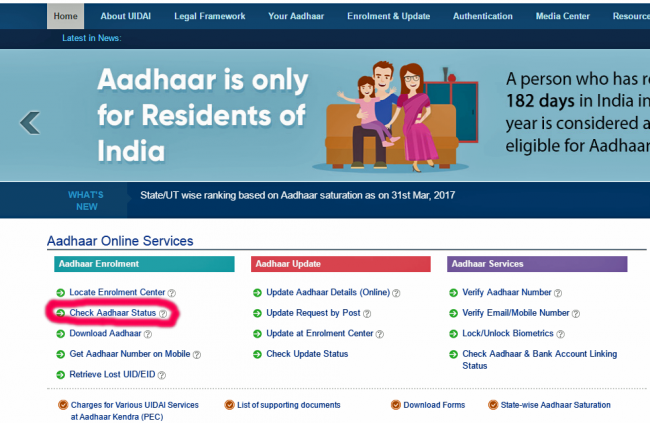
Step 3: Then, you must enter your enrolment ID, date stamp and security code. The format of enrolment ID is (1234/12345/12345) and date and time format is (dd/mm/yyyy hh:mm:ss)
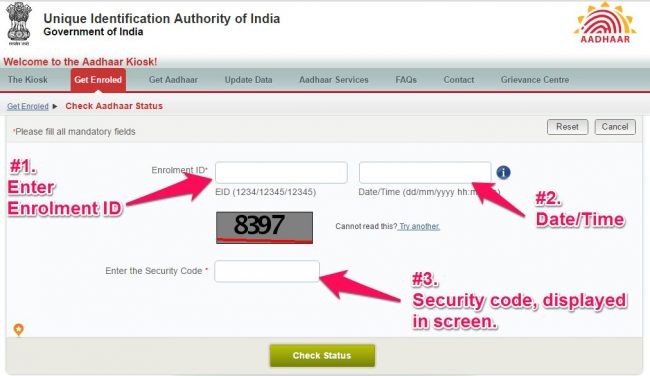
Step 4: Then, click on check status button at the bottom of the screen.
In case you are unsure of your Enrolment ID number on your acknowledgement slip provided you will see a 14 digit enrolment number as well as a 14 digit date and the time of your enrolment.
Check your Aadhaar status without the acknowledgement details.
Step 1: Visit the official website https://uidai.gov.in/
Step 2: Next, in the home page under the column of online service –> Aadhaar enrolment, click on ‘Retrieve lost UID/EID’.
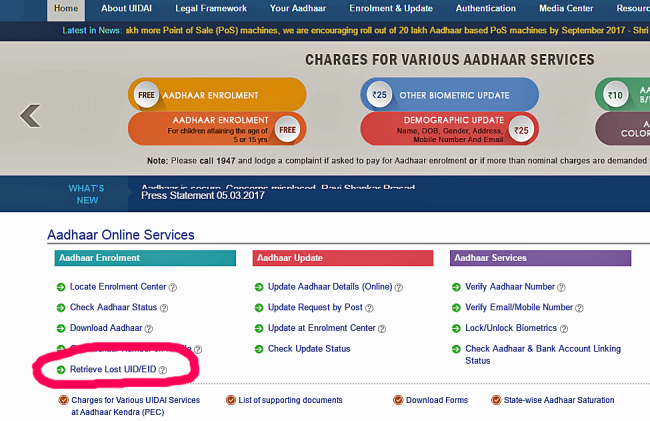
Step 3: Then, enter full name as registered, email id or mobile number and security code on the newly redirected page.
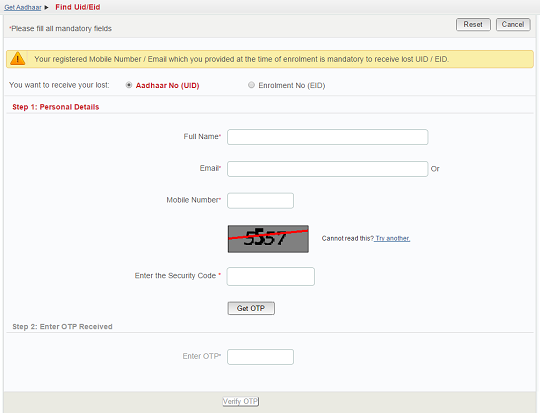
Step 4: Then, you will then receive OTP on your email id or mobile. Enter the OTP in the right column. Click on ‘Verify OTP’.
You will then receive your EID and check the Aadhaar status as mentioned previously.
You can also check the status over an SMS. Send an SMS to 51969. Type in the following format “UID STATUS <14 digit enrolment number>” like UID STATUS12345678912345.
How to download Aadhaar card?
e-Aadhaar is a digitally signed document and is valid everywhere. After your Aadhaar card is ready you can download it online and take a print. You need not wait for it to deliver to your home by post. There were many cases where people did not receive the Aadhaar card after the stipulated time. This led to the introduction of e-Aadhaars.
To download your e-Aadhaar-
Step 1: Visit the official website https://uidai.gov.in/
Step 2: In the home page under the column of online service –> Aadhaar enrolment, click on ‘Download Aadhaar’.
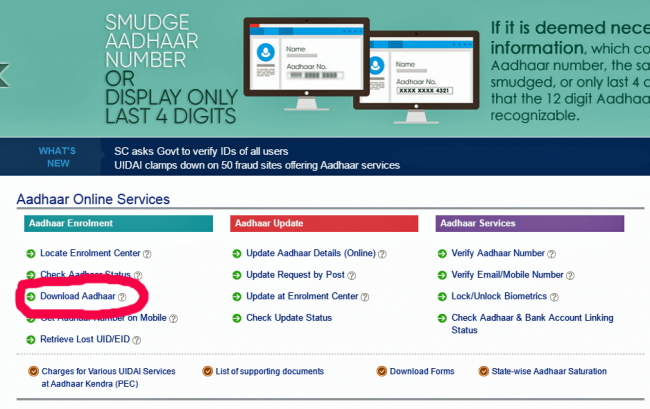
Step 3: Then, fill all the details correctly to the redirected page.
Step 4: Fill the columns correctly of EID, registered full name, PIN, captcha, registered mobile number.
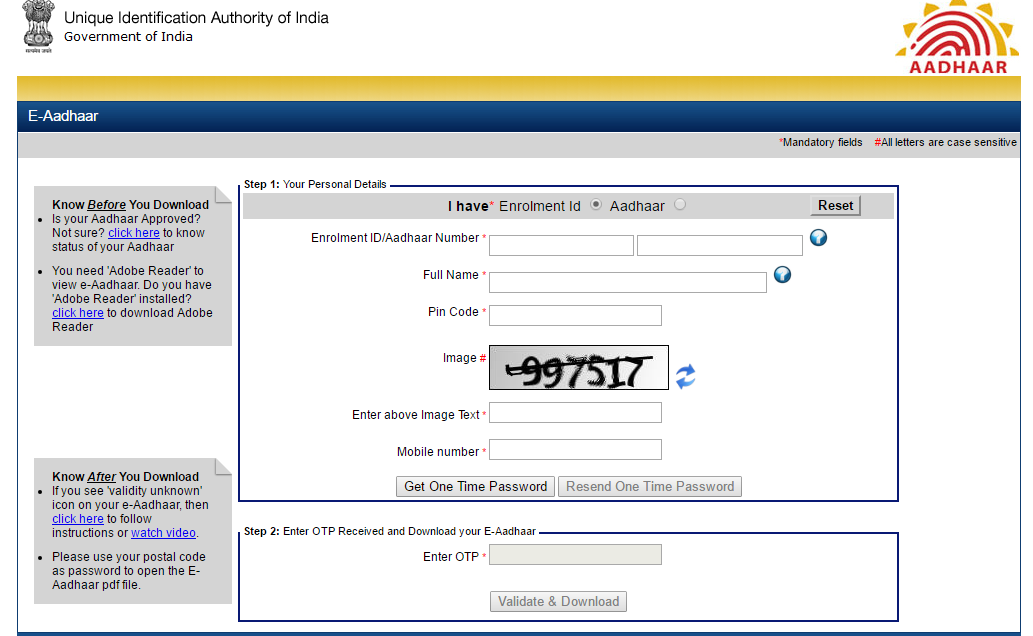
Step 5: You will receive OTP on your registered mobile number. Enter the same OTP.
Step 6: Then, click on validate and download.
Thus, you can then download and print your Aadhaar card.
June 4, 2017 6:08 pm
HOW CAN I DOWNLOAD MY AADHAR CARD
June 27, 2017 10:22 pm
Did you follow the given steps?
June 4, 2018 12:57 am
very useful article thanks